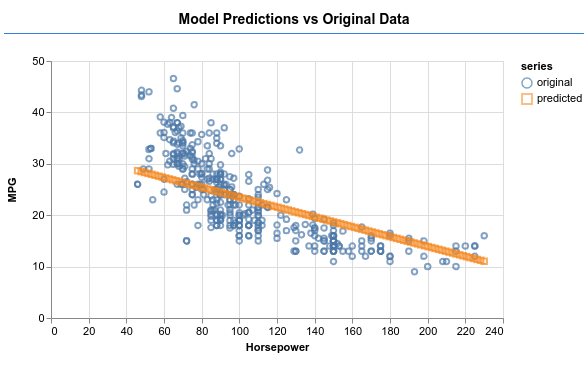Steps to use a ML model in TensorflowJS
TensorFlow.js — Making Predictions from 2D Data | Google Codelabs
1: Create the model
Creates a sequential model with a Dense Layer.
function createModel() {
// Create a sequential model
const model = tf.sequential();
// Add a single input layer
model.add(tf.layers.dense({inputShape: [1], units: 1, useBias: true}));
// Add an output layer
model.add(tf.layers.dense({units: 1, useBias: true}));
return model;
}Add layers
This adds an input layer to the network. That input layer is connected to a dense layer.
model.add(tf.layers.dense({inputShape: [1], units: 1, useBias: true}));You also define the inputShape.
Then define the output layer. units is 1 because it should output 1 number.
model.add(tf.layers.dense({units: 1}));2: Prepare the data
It is best practice to perform shuffling and normalisation on training data.
Data needs to be converted to tensors to make training models practical.
/**
* Convert the input data to tensors that we can use for machine
* learning. We will also do the important best practices of _shuffling_
* the data and _normalizing_ the data
* MPG on the y-axis.
*/
function convertToTensor(data) {
// Wrapping these calculations in a tidy will dispose any
// intermediate tensors.
return tf.tidy(() => {
// Step 1. Shuffle the data
tf.util.shuffle(data);
// Step 2. Convert data to Tensor
const inputs = data.map(d => d.horsepower)
const labels = data.map(d => d.mpg);
const inputTensor = tf.tensor2d(inputs, [inputs.length, 1]);
const labelTensor = tf.tensor2d(labels, [labels.length, 1]);
//Step 3. Normalize the data to the range 0 - 1 using min-max scaling
const inputMax = inputTensor.max();
const inputMin = inputTensor.min();
const labelMax = labelTensor.max();
const labelMin = labelTensor.min();
const normalizedInputs = inputTensor.sub(inputMin).div(inputMax.sub(inputMin));
const normalizedLabels = labelTensor.sub(labelMin).div(labelMax.sub(labelMin));
return {
inputs: normalizedInputs,
labels: normalizedLabels,
// Return the min/max bounds so we can use them later.
inputMax,
inputMin,
labelMax,
labelMin,
}
});
}3: Compile and train the model
Compile it with optimizer function and a loss function.
Also specify batch size and number of epochs.
async function trainModel(model, inputs, labels) {
// Prepare the model for training.
model.compile({
optimizer: tf.train.adam(),
loss: tf.losses.meanSquaredError,
metrics: ['mse'],
});
const batchSize = 32;
const epochs = 50;
return await model.fit(inputs, labels, {
batchSize,
epochs,
shuffle: true,
// these callbacks are for visualisation
callbacks: tfvis.show.fitCallbacks(
{ name: 'Training Performance' },
['loss', 'mse'],
{ height: 200, callbacks: ['onEpochEnd'] }
)
});
}4: Make predictions
function testModel(model, inputData, normalizationData) {
const {inputMax, inputMin, labelMin, labelMax} = normalizationData;
// Generate predictions for a uniform range of numbers between 0 and 1;
// We un-normalize the data by doing the inverse of the min-max scaling
// that we did earlier.
const [xs, preds] = tf.tidy(() => {
// generate a space that can fit 100 new examples (?)
const xsNorm = tf.linspace(0, 1, 100);
// needs to be in a similar shape as training data. I.e. [num_examples, num_features_per_example]
const predictions = model.predict(xsNorm.reshape([100, 1]));
const unNormXs = xsNorm
.mul(inputMax.sub(inputMin))
.add(inputMin);
const unNormPreds = predictions
.mul(labelMax.sub(labelMin))
.add(labelMin);
// Un-normalize the data
return [unNormXs.dataSync(), unNormPreds.dataSync()];
});
const predictedPoints = Array.from(xs).map((val, i) => {
return {x: val, y: preds[i]}
});
const originalPoints = inputData.map(d => ({
x: d.horsepower, y: d.mpg,
}));
tfvis.render.scatterplot(
{name: 'Model Predictions vs Original Data'},
{values: [originalPoints, predictedPoints], series: ['original', 'predicted']},
{
xLabel: 'Horsepower',
yLabel: 'MPG',
height: 300
}
);
}This renders a scatterplot like so: